XRD d value Calculator
XRD d value Calculator - InstaNANO. https://instanano.com/all/characterization/xrd/d-value/ (accessed February 6th, 2026).
This calculator can be used to calculate d value by using the peak position (two theta), order of reflection and x-ray wavelength.
Calculation Tutorial:
STEP1: Open the XRD graph of the material, which is obtained from the instrument.
STEP2: Now zoom on the area for which you want to calculate the d value and note down the angle at which peak is shown.
STEP3: Now enter the measured Peak Position (i.e. 31.8 degree) in "Peak Position (2 Theta)" column of the calculator. You should get the calculated results of the d value in the "Calculated Result" field.
NOTE: Default value of wavelength of LASER is set is 0.15418, which is mostly used in the instruments; and Order of Reflection is 1. You can also change these values as your desire if you want.
Theory Behind Calculations:
X-Rays are having wavelength between 0.01nm to 10nm. Hence X-Rays can penetrate inside the crystal structure of any material very easily; and tells us the properties of material while coming out from that material. Which is why X-Ray spectroscopy is very useful technique for characterization of different types of materials.
Bragg's Law:
Order of Reflection (n) × Wavelength (λ) = 2 × Interplanar spacing (d) × Sinθ
So, Interplanar spacing can be calculated easily from the formula as:
Interplanar spacing (d) = Order of Reflection (n) × Wavelength (λ) / 2 × Sinθ

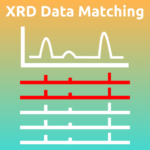
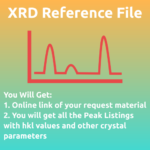

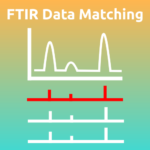
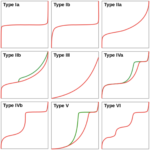
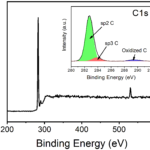
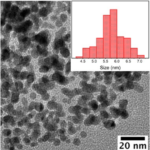
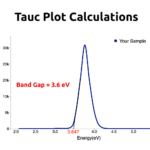


how to define XRD
What is JCPDS d-spacing value